You can choose from one of the videos below or upload one of your own.
Preview the video you chose to make sure it’s the right one for you.
New this year, we’ve added the ability for you to create a video message that will play after your selected video.
Use this tool
to say a few words about yourself or share additional info with your clients.
Type your contact information below, upload your favorite photo, then choose a theme and message.
This information will appear on
the Contact Card shown at the end of your video.
This process generally takes a few minutes or less to complete. Please check back in a few minutes to see your video.
Or drag and drop the video file here.
Video file size limit: 50mb
Tip: You’ll have a chance to preview any of the above videos in the next step.

Learn how to shoot great-looking videos for C.A.R. Content Studio.
Or drag and drop the video file here.
Video file size limit: 50mb
Tip: You’ll have a chance to preview any of the above videos in the next step.

Learn how to shoot great-looking videos for C.A.R. Content Studio.
Enter your DRE license number to verify that you’re a REALTOR®
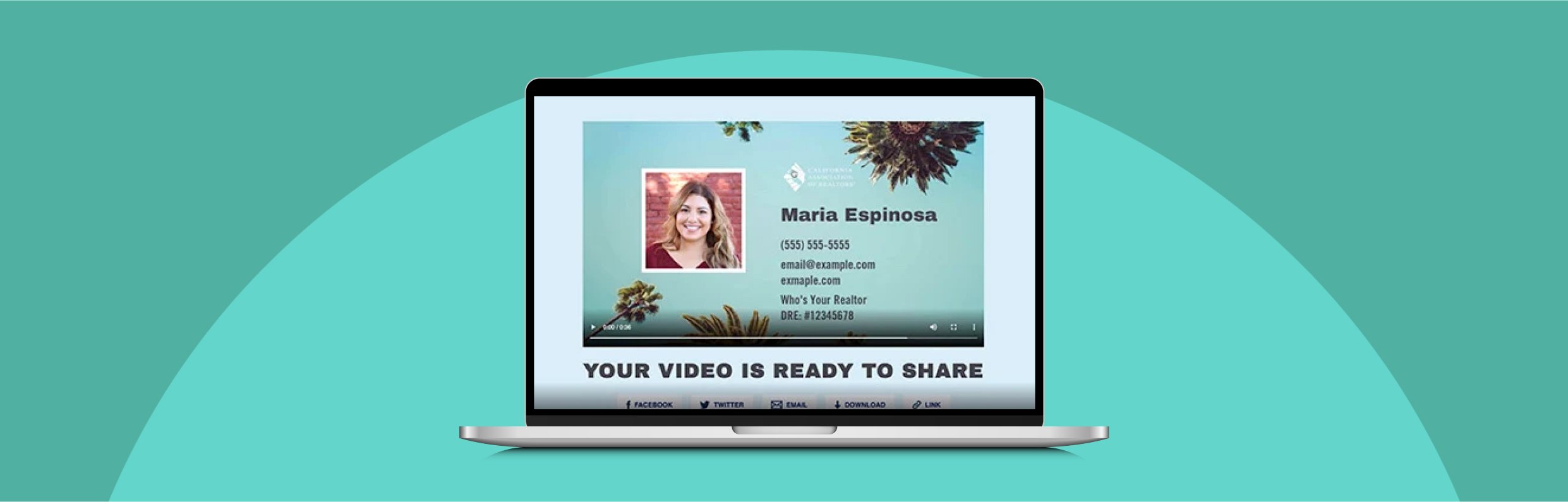
Creating your video couldn't be easier. Just choose a video clip, then fill in your name and contact information. You can choose to add a photo, or even include a video message of your own. Then it's just a few clicks to download and share.